Web Support is LIVE
New Feature
We are always here to support our customers and now we have made it even easier for you!
How Does It Work?
1) On the right hand side of the screen you will see a button that says "Web Support"
Click on that...
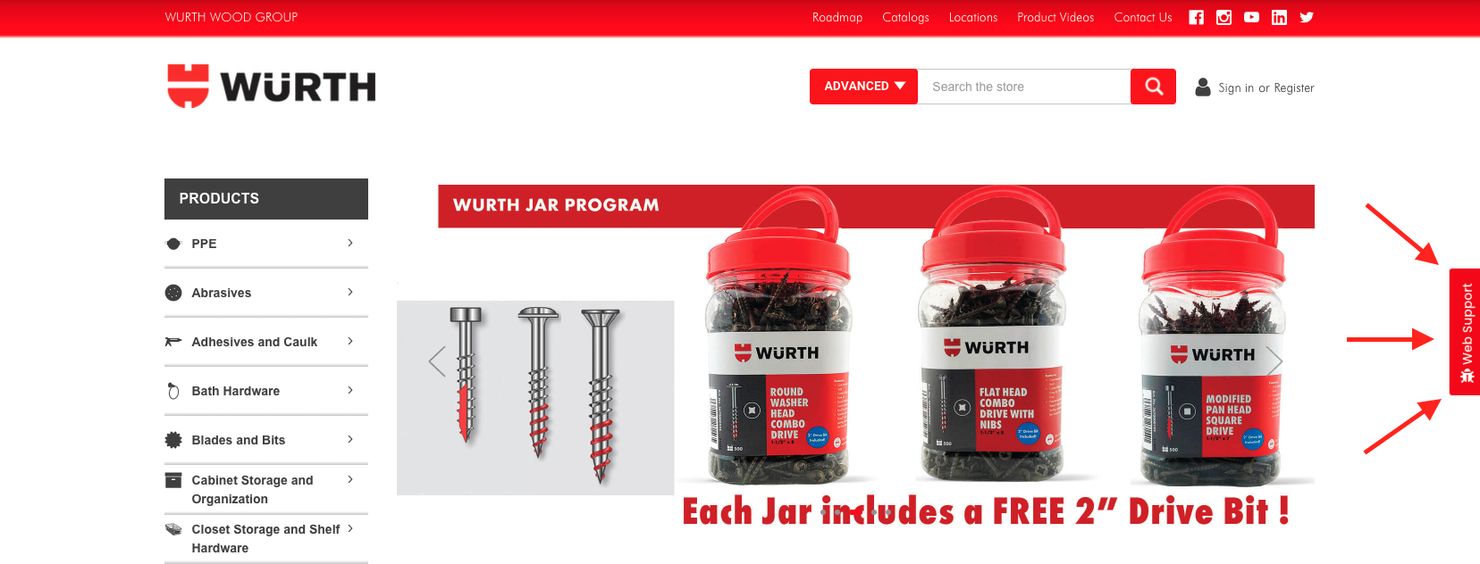
2) A screen will then pop up giving you 3 options.
- Draw on your screen
- Record your screen
- Contact us
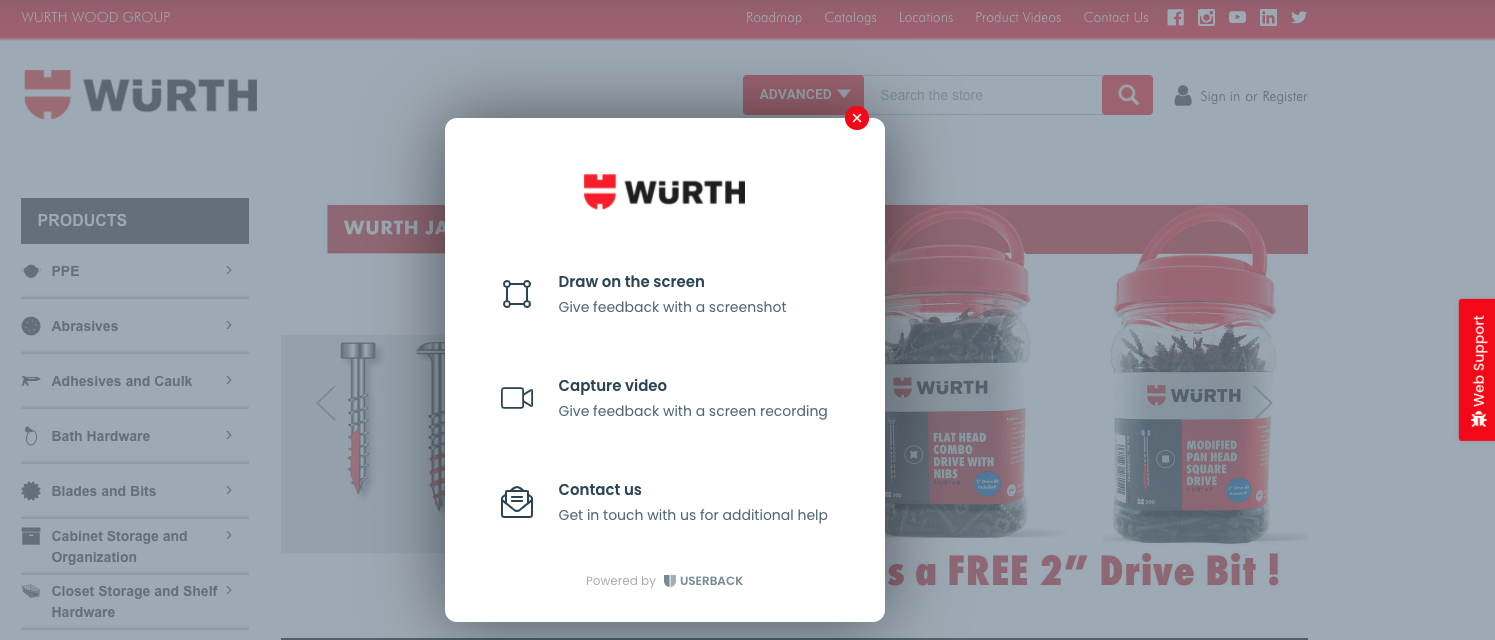
3) After you click draw on the screen or capture video it will lead you through the prompts on how to do it.
4) Once you hit "Next" or "End" you will be brought to the final screen below.
Compete the questions and hit "Send Feedback"
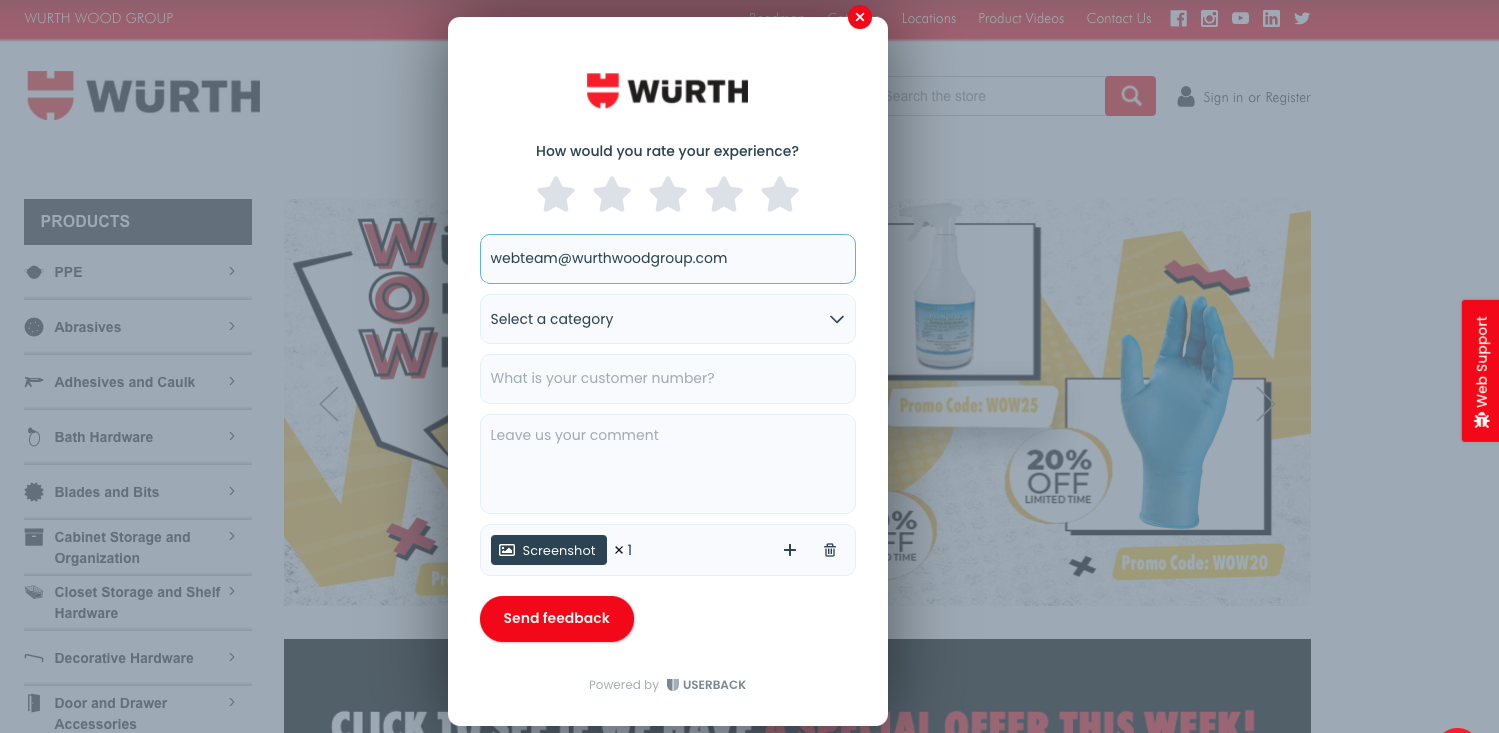
The web team will get your request and will be in contact for any additional questions.
You can always contact webteam@wurthwoodgroup.com with additional questions.